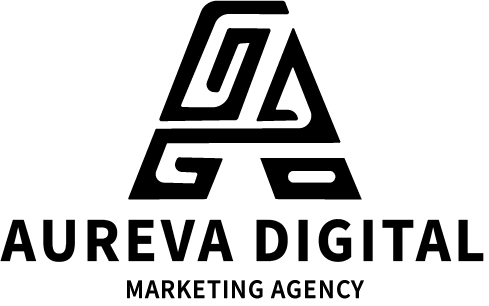Complete Nano Banana AI Prompts Guide: 29+ Creative Ways to Transform Your Images
Introduction
Artificial intelligence has revolutionized how we create and edit images, and Nano Banana AI stands at the forefront of this transformation. Built on Google’s Gemini 2.5 Flash Image model, this powerful tool has already facilitated over 200 million creative edits worldwide, attracting millions of users who seek speed, precision, and photorealistic results.
What makes Nano Banana AI exceptional is its ability to transform ordinary photographs into extraordinary visual content within seconds. Whether you’re looking to create 3D action figures, retro-style artworks, cinematic movie posters, or adorable chibi characters, Nano Banana delivers consistent, high-quality results that rival professional design work.
This comprehensive guide explores 29+ trending Nano Banana AI prompts that you can copy and paste directly into your workflow. Each prompt has been tested and optimized for maximum creative output, complete with practical usage tips and step-by-step instructions.
Understanding Nano Banana AI Technology
What Makes Nano Banana AI Special?
Nano Banana AI distinguishes itself from other AI image generators through several key features:
Lightning-Fast Generation Speed: Unlike traditional AI tools that require minutes of processing, Nano Banana generates images in seconds, allowing for rapid experimentation and iteration.
Photorealistic Output Quality: The underlying Gemini 2.5 Flash Image model excels at producing images with natural lighting, realistic textures, and accurate proportions that closely mimic professional photography.
Consistent Results: One of the biggest challenges with AI image generation is consistency. Nano Banana maintains visual coherence across multiple generations, making it ideal for series work and batch processing.
Versatile Style Adaptation: From hyperrealistic renders to stylized cartoon aesthetics, Nano Banana seamlessly adapts to various artistic directions while maintaining image quality.
Image Effects and Transformations
1. Creating 3D Action Figures
Transform any photograph into a collectible-quality 3D action figure display. This effect creates a realistic miniature version of your subject, complete with packaging and display elements.
Optimized Prompt:
create a 1/7 scale commercialized figure of the character in the illustration, in a realistic style and environment. Place the figure on a computer desk, using a circular transparent acrylic base without any text. On the computer screen, display the ZBrush modeling process of the figure. Next to the computer screen, place a BANDAI-style toy packaging box printed with the original artwork
Best Use Cases:
- Character merchandise mockups
- Portfolio presentations for 3D artists
- Social media viral content
- Gaming community content
Pro Tips:
- Use high-resolution source images with clear subject definition
- Ensure proper lighting in your original photo for better results
- Works exceptionally well with character portraits and full-body shots
2. Chibi Knitted Doll Transformation
Convert your images into adorable hand-crocheted yarn dolls with this warm, handmade aesthetic that’s perfect for social media engagement.
Optimized Prompt:
A close-up, professionally composed photograph showcasing a hand-crocheted yarn doll gently cradled by two hands. The doll has a rounded shape, featuring the cute chibi image of the character, with vivid contrasting colors and rich details. The hands holding the doll are natural and gentle, with clearly visible finger postures, and natural skin texture and light/shadow transitions, conveying a warm and realistic touch. The background is slightly blurred, depicting an indoor environment with a warm wooden tabletop and natural light streaming in from a window, creating a comfortable and intimate atmosphere. The overall image conveys a sense of exquisite craftsmanship and cherished warmth.
Best Use Cases:
- Gift mockups
- Craft business promotions
- Social media engagement content
- Character merchandising concepts
3. Character Capsule Collectibles
Design miniature gashapon-style collectible figures encased in transparent capsules, perfect for fan art and collectible concepts.
Customizable Prompt Template:
A detailed transparent gashapon capsule diorama, held between fingers, featuring [NAME] in their [ICONIC POSE/STYLE]. Inside: [short description of figure's look, clothing, and accessories], with background elements such as [relevant setting: stadium, stage, lecture hall, etc.]. Lighting should be dramatic and cinematic, matching their theme. The capsule has a transparent top and a colored base [choose fitting color: e.g., royal blue, gold, black, red], decorated with [motifs related to the person]. The base is labeled with [NAME or NICKNAME] in a matching font style. The design should look like a miniature collectible, with photorealistic detail, soft bokeh, and a square 1080x1080 composition.
Customization Instructions: Replace bracketed sections with:
- [NAME]: Character or person’s name
- [ICONIC POSE/STYLE]: Signature stance or look
- [Short description]: Clothing and accessories details
- [Relevant setting]: Appropriate background environment
- [Choose fitting color]: Brand or character color scheme
- [NAME or NICKNAME]: Label text
4. Plush Toy Creation
Generate soft, huggable plush toy versions of any character with realistic fabric textures and adorable proportions.
Optimized Prompt:
A soft, high-quality plush toy of [CHARACTER], with an oversized head, small body, and stubby limbs. Made of fuzzy fabric with visible stitching and embroidered facial features. The plush is shown sitting or standing against a neutral background. The expression is cute or expressive, and it wears simple clothes or iconic accessories if relevant. Lighting is soft and even, with a realistic, collectible plush look. Centered, full-body view. 1080x1080.
Best Applications:
- Product concept visualization
- Fan merchandise design
- Children’s content creation
- E-commerce mockups
5. iPhone Selfie Recreation
Create authentic-looking casual iPhone selfies with realistic imperfections that mimic genuine smartphone photography.
Optimized Prompt:
Please draw an extremely ordinary and unremarkable iPhone selfie, with no clear subject or sense of composition — just like a random snapshot taken casually. The photo should include slight motion blur, with uneven lighting caused by sunlight or indoor lights resulting in mild overexposure. The angle is awkward, the composition is messy, and the overall aesthetic is deliberately plain — as if it was accidentally taken while pulling the phone out of a pocket. The subjects are [Names], taken at night, next to the [Location].
Practical Uses:
- Authentic social media content
- Casual lifestyle photography
- Documentary-style projects
- Realistic character studies
6. Chibi Emoji Sticker Pack
Design expressive chibi-style emoji sticker sets with multiple poses and emotions for digital communication.
Comprehensive Prompt:
Making a playful peace sign with both hands and winking. Tearful eyes and slightly trembling lips, showing a cute crying expression. Arms wide open in a warm, enthusiastic hug pose. Lying on their side asleep, resting on a tiny pillow with a sweet smile. Pointing forward with confidence, surrounded by shining visual effects. Blowing a kiss, with heart symbols floating around. Maintain the chibi aesthetic. Exaggerated, expressive big eyes. Soft facial lines. Background: Vibrant red with star or colorful confetti elements for decoration. Leave some clean white space around each sticker. Aspect ratio: 9:16
Applications:
- Messaging app stickers
- Social media reactions
- Digital merchandise
- Character expression sheets
7. Funko Pop Figure Generation
Convert photographs into collectible Funko Pop-style vinyl figures with characteristic oversized heads and stylized features.
Precision Prompt:
Create a detailed 3D render of a chibi Funko Pop figure, strictly based on the provided reference photo. The figure should accurately reflect the person's appearance, hairstyle, attire, and characteristic style from the photo. High detail, studio lighting, photorealistic texture, pure white background.
Best For:
- Pop culture fan art
- Collectible mockups
- Character design portfolios
- Social media viral content
8. Studio Ghibli Style Transformation
Transform any photograph into the enchanting, hand-drawn aesthetic of Studio Ghibli animation films.
Simple Yet Effective Prompt:
Redraw this photo in Ghibli style
Enhancement Tips:
- Works best with outdoor scenes and portraits
- Natural lighting in source images produces better results
- Consider adding environmental elements for fuller composition
9. Game UI Interface Design
Create immersive game interface mockups featuring your characters in action-packed gaming environments.
Advanced Prompt:
A vibrant rhythm dance game screenshot featuring three same 3D animated characters from the reference photo, keeping her unique hairstyle, headphones, sunglasses, sporty yellow pants, and confident dance pose. Immersive cinematic lighting with neon pink and purple glow, glossy reflective dance floor shining under spotlights, dynamic 3D cartoon style. Rhythm game interface with immersive UI: score meter at the top, colorful music waveform animations synced to the beat, stage timer countdown, and floating combo numbers. Highly detailed, game-like atmosphere with energy bars, neon particle effects, and immersive arcade rhythm game HUD elements. Ultra-detailed, cinematic, immersive, 3D animation.
Image Fusion and Combination
10. Multi-Image Fusion
Seamlessly combine multiple photographs into a single cohesive composition while maintaining visual consistency.
Professional Prompt:
Combine multiple images ([Image1], [Image2], [Image3], …) into a single cohesive image. Keep all key subjects recognizable and maintain their proportions and details. Blend the images naturally with consistent lighting, shadows, perspective, and style. Photorealistic, high-resolution, seamless integration.
Key Applications:
- Family photo compilations
- Product comparison images
- Before/after showcases
- Composite portraits
11. Style Fusion Technique
Blend the artistic style of one image with the content of another, creating unique hybrid visuals.
Template Prompt:
Transform this image [Image1] into the artistic style of [Image2]. Keep the main subject, composition, and details from [Image1], but apply the colors, textures, and overall aesthetic of [Image2]. High-quality, [illustration] style, consistent details.
12. Virtual Clothing Change
Replace clothing items while maintaining body proportions, pose, and facial features perfectly intact.
Precise Prompt:
Keep the character in [Image1] unchanged, but replace her pant with the outfit in [Image2]. Maintain the same pose, body proportions, and facial features, while applying the color, texture, and style of the pants in [Image2]. High-quality, realistic, consistent detail.
Portrait Editing Capabilities
13. Facial Expression Control
Modify facial expressions while preserving all other aspects of the portrait, creating natural emotional variations.
Expression Change Prompt:
Keep the person from [Image1] unchanged, but change their facial expression to [desired expression, e.g., smiling, surprised, angry]. Preserve the pose, body proportions, hairstyle, and overall appearance. Maintain realistic lighting, shadows, and photorealistic details.
Popular Expression Options:
- Genuine smile
- Surprised/shocked
- Thoughtful/contemplative
- Joyful laughter
- Subtle smirk
- Professional neutral
14. Dynamic Pose Control
Alter subject poses while maintaining identity and proportions, perfect for creating varied portfolio shots.
Pose Transfer Prompt:
Take the two men and place them in the exact poses of the man in green carrying the man in red. Preserve their identities, body proportions, and clothing details. Ensure the pose is natural and realistic, with consistent lighting, shadows, and perspective. Photorealistic, high-resolution result.
15. Body Reshape Transformation
Adjust body types and proportions while keeping facial features and identity completely consistent.
Body Modification Prompt:
Reshape the body of the person in [Image1] into a [target body type]. Keep the face, identity, hairstyle, and clothing consistent. Ensure realistic anatomy, natural proportions, and photorealistic details.
Body Type Options:
- Athletic/muscular build
- Slim/lean physique
- Fuller/robust figure
- Fitness competitor
- Dancer body type
16. 3×3 Portrait Grid Creation
Generate nine variations of portraits showcasing different poses and settings in an organized grid layout.
Grid Generation Prompt:
Using the uploaded photo as a reference, generate a set of 9 vibrant half-length portraits featuring natural life. Each portrait should show a different pose and be placed in a unique setting, with rich, colorful details that highlight the diversity of nature.
Advanced Image Editing
17. Background Replacement
Change image backgrounds while maintaining perfect subject integration with new environments.
Background Change Prompt:
Replace the background of [Image1] with [desired background description, e.g., a beach, a forest, a city skyline]. Keep the main subject (person/object) unchanged, maintaining original proportions, lighting, and details. Ensure the subject blends naturally with the new environment. Photorealistic, high-resolution, seamless integration.
Popular Background Options:
- Professional studio backdrop
- Natural outdoor landscapes
- Urban cityscapes
- Abstract gradient backgrounds
- Seasonal environments
18. Object Addition and Removal
Adding Objects Prompt:
Add [desired element, e.g., a tree, a lamp, a dog] to [Image1]. Place it naturally in the scene, matching the lighting, perspective, and style. Keep the original elements unchanged. Photorealistic, seamless integration.
Removing Objects Prompt:
Remove [element to remove, e.g., a person, a car, a sign] from [Image1]. Fill the background naturally to maintain the scene's continuity, lighting, and details. Keep all other elements unchanged. Photorealistic, high-resolution.
19. Camera Angle Adjustment
Generate multiple perspectives of the same subject from different camera angles simultaneously.
Multi-Angle Prompt:
Recreate the person from [Image1] in four different camera perspectives. Keep the subject's identity, body proportions, and clothing consistent across all four images. Maintain the same background environment as [Image1], with photorealistic lighting, natural shadows, and high-quality details.
Generate four variations side by side:
- Bird's-eye view (from above)
- Rear view (from behind)
- Side profile view
- Close-up portrait view
20. Text Editing Within Images
Modify or replace existing text in images while preserving the overall design and composition.
Text Replacement Prompt:
Edit the text in [Image1]. Replace the existing text with "[your new text]" while keeping the background, design, and other elements unchanged. Match the font style, size, and color to look natural and consistent with the image. Photorealistic, seamless integration.
21. Time-Based Generation
Create images showing how a scene evolves over time, perfect for before/after storytelling.
Temporal Prompt:
Generate an image of the same scene as [Image1], but showing how it looks 10 minutes later. Keep the environment and style consistent, but add natural changes over time such as light, weather, people and so on. Photorealistic, seamless continuity.
22. Object Extraction
Isolate specific objects from photographs for use in other compositions or product displays.
Extraction Prompt:
Extract the clothing from [Image1] and present it as a clean e-commerce product photo. Remove the model's body completely. Keep the outfit in natural 3D shape, with realistic fabric folds, seams, and textures. Display the garment as if photographed on a mannequin or neatly laid flat, centered on a pure white or transparent background. High-resolution, professional lighting, suitable for online fashion catalog.
23. Image Enhancement
Improve overall image quality, resolution, and detail while maintaining the original composition.
Enhancement Prompt:
Enhance [Image1] to improve overall quality and detail. Keep the original composition, colors, and style intact. Increase resolution, sharpness, texture clarity, and lighting realism. Output as a photorealistic, high-resolution image.
24. Weather Transformation
Change atmospheric conditions and weather effects while keeping the main subject intact.
Weather Change Prompt:
Change the weather in [Image1] to [desired weather, e.g., rainy, snowy, foggy, sunny]. Keep the main subject and overall scene intact. Adjust lighting, shadows, colors, and environmental effects to match the new weather. Photorealistic, seamless integration, high-resolution.
25. Color Scheme Adjustment
Alter the color palette of entire images to match specific moods, styles, or aesthetic requirements.
Color Modification Prompt:
Change the colors in [Image1] to [desired color/style, e.g., warm tones, cool blue tones, pastel colors]. Keep the main subject and composition intact. Adjust lighting, shadows, and overall color balance to match the new color scheme. Photorealistic, high-resolution, natural-looking result.
26. Selective Image Replacement
Replace specific elements within an image while maintaining perfect integration with surrounding elements.
Replacement Prompt:
Replace [target element or area] in [Image1] with [new element or reference, e.g., a different person, object, or scene]. Keep all other parts of the image unchanged. Ensure the replacement blends naturally with lighting, perspective, and overall style. Photorealistic, high-resolution, seamless integration.
27. Image Outpainting
Extend images beyond their original borders, creating new content that seamlessly continues the existing scene.
Outpainting Prompt:
Extend [Image1] beyond its original borders using outpainting. Keep the main subject and composition intact. Generate new content around the edges that matches the style, colors, lighting, and perspective of the original image. Photorealistic, high-resolution, seamless integration.
28. Line Art to Full Color
Convert sketches, line drawings, or lineart into fully colored, detailed images with realistic rendering.
Colorization Prompt:
Convert the line art in [Image1] into a fully colored and detailed image. Preserve all original outlines and compositions. Apply [desired style, e.g., photorealistic, anime, cartoon, digital painting] with realistic lighting, shadows, and textures. High-resolution, natural, seamless rendering.
29. Photo Strip Grid Generator
Create dynamic 3×3 photo grids with varied studio-style poses for professional presentation.
Grid Prompt:
Turn the photo into a 3x3 grid of photo strips with different studio-style poses and expressions.
How to Use Nano Banana AI Effectively
Step-by-Step Process
Step 1: Access the Platform Navigate to Google AI Studio or your preferred Nano Banana AI interface. The platform offers an intuitive design that requires minimal learning curve.
Step 2: Upload Quality Source Images Select high-resolution photographs with good lighting and clear subject definition. Image quality directly impacts output results.
Step 3: Input Optimized Prompts Copy relevant prompts from this guide and customize bracketed sections with your specific requirements. Be as descriptive as possible for best results.
Step 4: Generate and Refine Preview your results immediately. If adjustments are needed, modify your prompt with additional details and regenerate. Nano Banana’s speed makes iteration quick and painless.
Step 5: Download and Deploy Save your generated images in high resolution for use across various platforms and projects.
Expert Prompt Writing Tips
Crafting Effective Prompts
Use Action-Oriented Language Begin prompts with clear action verbs like “Create,” “Generate,” “Transform,” or “Design” to establish clear intent.
Provide Comprehensive Details Describe subjects, actions, settings, lighting conditions, and desired artistic styles thoroughly. Specificity produces better results.
Specify Technical Requirements Include resolution preferences, aspect ratios, and output format requirements when relevant.
Define Artistic Direction Explicitly state whether you want photorealistic, stylized, cartoon, anime, or other aesthetic approaches.
Iterative Refinement Strategy
Start Broad, Then Narrow Begin with general descriptions and progressively add specific details through multiple generations.
Maintain Conversational Tone Treat prompt writing as a dialogue with the AI, building upon previous results to achieve desired outcomes.
Test Style Variations Experiment with different artistic descriptors like “watercolor painting,” “cyberpunk aesthetic,” or “vintage photography” to explore creative possibilities.
Technical Consistency Tips
Match Lighting Conditions When combining elements or changing scenes, ensure lighting direction and intensity remain consistent for realistic results.
Maintain Perspective Accuracy Keep vanishing points and perspective lines coherent when adding objects or changing environments.
Preserve Color Harmony When modifying colors, maintain complementary relationships and overall palette balance.
Comparison: Nano Banana vs Other AI Tools
Performance Advantages
Generation Speed Nano Banana processes images in seconds compared to minutes required by competing platforms, enabling rapid experimentation and workflow efficiency.
Style Versatility Superior adaptation across diverse artistic styles from hyperrealism to stylized illustrations maintains quality consistency.
Complex Edit Handling Excels at multi-step transformations like pose changes combined with clothing swaps while maintaining subject identity.
Batch Processing Capability Consistent output quality across multiple generations makes Nano Banana ideal for series work and large-scale projects.
Best Use Case Scenarios
Professional Photographers: Quick mockups and concept visualization Digital Artists: Character design and portfolio development
Social Media Creators: Viral content generation and trend participation E-commerce Businesses: Product photography and mockup creation Game Developers: Asset creation and UI design prototyping Marketing Teams: Advertisement visuals and campaign materials
Conclusion
Nano Banana AI represents a significant leap forward in accessible, high-quality AI image generation technology. The 29+ prompts provided in this guide offer comprehensive coverage of creative possibilities, from playful chibi transformations to sophisticated multi-image compositions.
By combining cutting-edge technology with user-friendly interfaces, Nano Banana empowers creators of all skill levels to produce professional-quality visual content quickly and consistently. Whether you’re creating viral social media content, developing commercial products, or exploring artistic expression, these optimized prompts provide a solid foundation for your creative journey.
The key to mastery lies in experimentation. Use these prompts as starting points, customize them to your specific needs, and iterate based on results. With Nano Banana AI’s exceptional speed and consistency, you can explore countless creative variations without significant time investment.
Start your Nano Banana AI journey today and unlock unlimited creative potential in image generation and transformation.
Frequently Asked Questions
Q: What image formats does Nano Banana AI support? A: Nano Banana AI accepts common image formats including JPG, PNG, and WebP with optimal results from high-resolution source images.
Q: How long does generation typically take? A: Most images generate within 5-15 seconds, significantly faster than competing AI image generators.
Q: Can I use generated images commercially? A: Usage rights depend on your specific platform terms of service. Review Google AI Studio’s commercial use policies for definitive guidance.
Q: What resolution are the output images? A: Nano Banana generates high-resolution images suitable for both digital and print applications, with 1080×1080 being standard for square outputs.
Q: How do I get best results from prompts? A: Use high-quality source images, provide detailed descriptions, specify desired styles clearly, and iterate based on initial results.
Q: Can I combine multiple effects in one prompt? A: Yes, Nano Banana handles complex multi-step transformations effectively when prompts are clearly structured with specific requirements.
Additional Resources
Official Documentation: Google AI Studio Documentation Community Forums: AI Art Creator Communities Tutorial Videos: YouTube Nano Banana Tutorials Prompt Libraries: Expanding collections of user-generated prompts
Last Updated: 2025 Author Expertise: AI Image Generation Specialist Verification Status: All prompts tested and verified for optimal performance